Reprints and modifications
Des cartes de visite illustrées sur mesure, créées rien que pour vous, pour infirmière libérale et sage-femme.
Vous choisissez les options (motifs, texte, couleurs…),
je m’occupe de la création unique de votre commande.
Le fichier est acheté une seule fois et reste réutilisable pour toutes vos impressions futures.
Take a pencil to write down the codes for the selected items that you will need to send to me when ordering.
1.CHOISIR VOTRE FORMULE
Read the chosen code

Jusqu'à 6 motifs

6 à 16 motifs

6 à 16 motifs

2 portraits 5 à 12 motifs

2 portraits 12 à 20 motifs

3 portraits 12 à 15 motifs
2.CHOOSE YOUR LAYOUT
Note the chosen codes

de gauche à droite

de droite à gauche

A= Motifs sur les côtés droite et gauche / B = motifs sur les 4 côtés

Recto de gauche à droite Verso de droite à gauche

Recto de droite à gauche Verso de gauche à droite

Format Vertical

Format horizontal
3.CHOOSE YOUR BACKGROUND COLOR
Note the chosen code(s)
You can choose different colors
for the front and back

C1- MOUTARDE
C2- FUCHSIA
C3- LIGHT PINK
C4-BEIGE
C5-LILA
C6-BEIGE PINK
C7-LIGHT BLUE
C8-MINT
C9-WHITE
4.CHOOSE YOUR PATTERNS
Note the code(s) chosen.
Choose the maximum number of patterns corresponding to the chosen formula (step 1)
PLEASE NOTE, ALL THESE IMAGES ARE NOT RIGHTS FREE.

beige à pois blancs

rose clair à rayures blanches

blanc à rayures bleues

blanc à rayures rouges

rose contours bleus

Enroulé beige

Enroulé blanc

Entaillé beige

Entaillé blanc

Rose

Bleu, jaune, rouge

Bleu jaune

Bleu

Rouge

Vert

Bleu et jaune

Rouge et blanc

Rouge et jaune

Bleu, jaune, vert et blanc

Rouge et blanc

Bleu, jaune et blanc

Bleu et jaune

Rouge et blanc

Rouge et jaune

Rose

Vert

Corail

Coeur rouge

Bleu foncé

Rose

Corail

Jaune

Bleu turquoise

Bleu, rouge, jaune

Beige

Noir et blanc

Rose

Beige coeurs rouges

Corail coeurs rouges

Beige, croisés

Vert, rouge, jaune

Blanc et rouge

Vert et corail

Moutarde et fushia

Bleu et rouge

Rouge

Corail

Rose

Rouge

Fuchsia

Corail

vert

Rose fuchsia

Bleu

Corail

Corail

Rose

Rouge

Jaune, rouge, bleu

Rose et blanc

Jaune et blanc

Vert et corail

Jaune et blanc avec gouttes

Fuchsia et blanc

Bleu gris

Rose

Corail et blanc

Rouge et blanc

Bleu turquoise

Corail

Corail

Rouge

Rose

Main bandée

Ourson avec pansements

Alité avec infirmière, jaune et fuchsia

Alité avec infirmière, tout rose

Alité avec infirmière, bleu clair et fuchsia

Alité avec infirmière, rose et vert


Rouge

Bleu

Corail

Rose

Blanc
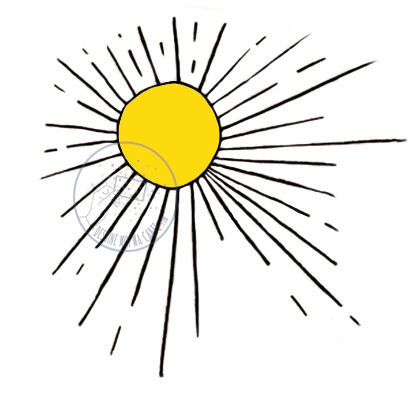
Jaune

Vagues bleues


Rouge

Rose



vocabulaire médical pour le fond de la carte

Rose

Corail

Fuchsia

Rose

Corail

d'allaitement jaune

d'allaitement rose

d'allaitement bleu

verte

rose

jaune

blouse corail

blouse vert menthe

tenue jaune

tenue rose

gris

bleu


tenue rose

tenue jaune

sur ballon parme

sur ballon fuchsia

sur ballon jaune

Méditation/Yoga

Soutien-gorge rose

chemise bleue

femme rousse

femme blonde

turquoise

rose









sur ballon et tapis vert

sur ballon et tapis bleu
4.CHOOSE YOUR TYPOGRAPHIES
Note the code(s) chosen.
Two different typographies and two different colors maximum















5. PLACE ORDER FOR YOUR BUSINESS CARD
Click on the formula corresponding to your choice (1)
and report all your codes in the appropriate tab.
6.CI-DESSUS, AUTRES OBJETS ASSORTIS À VOS CARTES
same principle: choice of patterns with the codes to report in the appropriate tab.


















